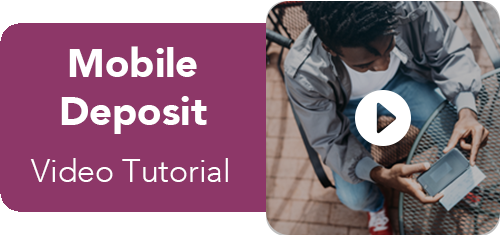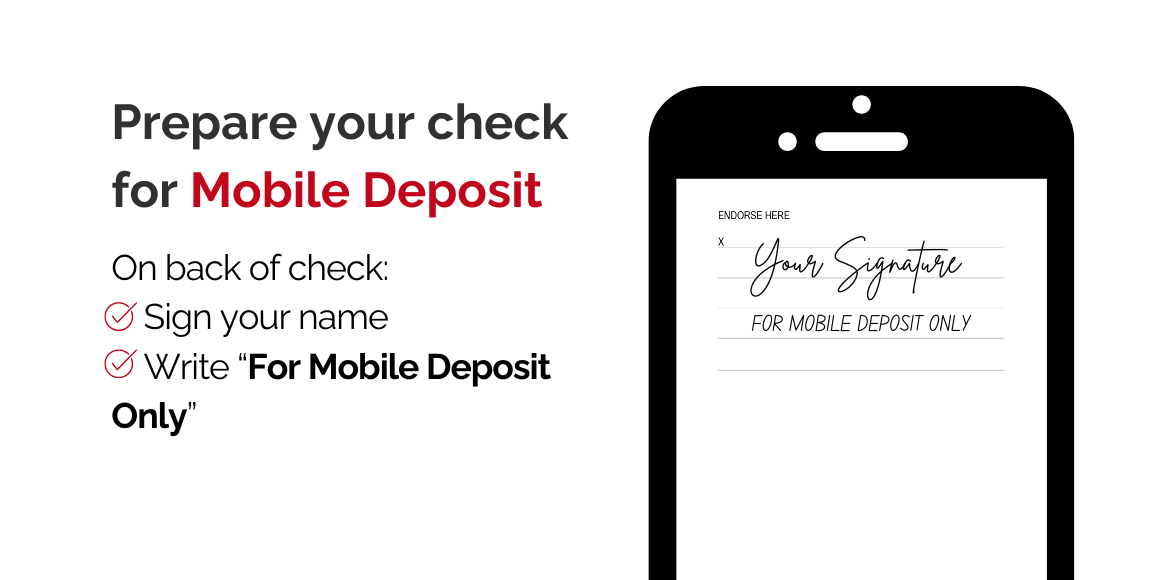
Here’s How It Works:
- Download the Kellogg Credit Union Mobile App from the appropriate link below.
- Tap the Deposit Icon at the bottom.
- Prepare your check following the instructions on your left.
- Follow the instructions inside our Mobile App to make your deposit.
Get started with Mobile Deposit Enrollment by filling out the form below:
FAQ's
Answers to some of our most commonly asked questions are below.
Please fill out the form above and someone will contact you shortly!
As a Kellogg Credit Union member, there are no fees associated with this service!
- Write: "For mobile deposit only"
- and then sign!
Keep your check in a safe place for at least 60 days in case it is needed for further verification.